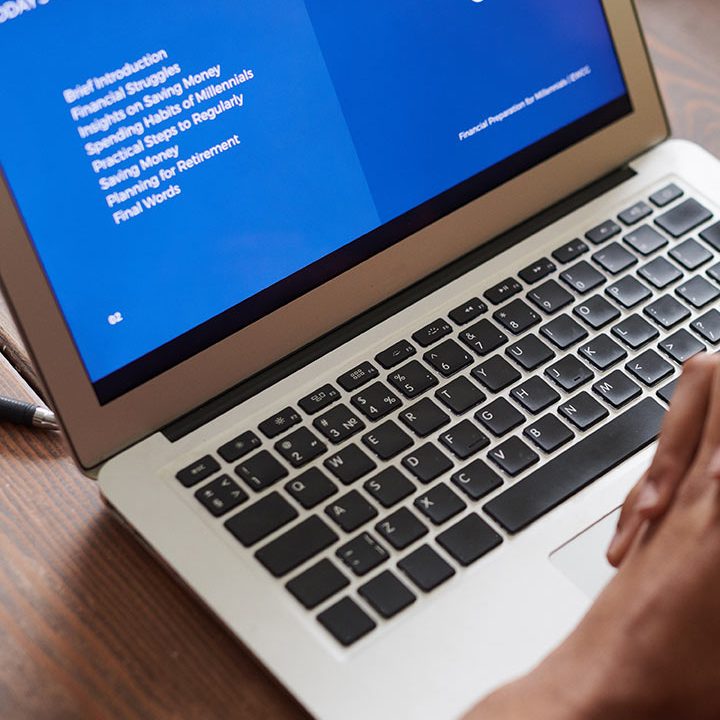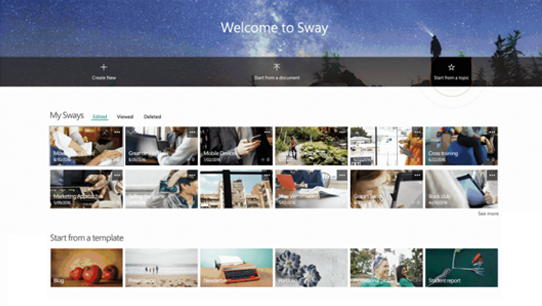Getting started with Microsoft Sway
Microsoft Sway is a great presentation program available in the Microsoft office suite.
It allows you to create visual appealing documents, presentations, communications, quickly and easily using their inbuilt templates. You don’t have to have any design skills to transform and showcase information in modern, interactive, and attention-grabbing ways.
Sway’s extensive library has templates for any project big or small.
Get to know the Sway storyline
The Storyline is where you type, insert, edit, and format the content that tells your story. Content is arranged in order by adding cards, each of which holds the type of content you want — such as text, images, videos, and even Office documents. The order of cards can be rearranged to suit your project.
Give your Sway a title
Type a short but meaningful description of what your Sway is all about. When you later share your finished Sway, this title will be the first thing that others will see.
Add images and text
You can add additional content to your Sway, like images, or videos. Drag and drop right onto your Storyline from your desktop.
Add additional content
Adding content is easier than ever with Sway. Sway can search the Web for suitable content for your presentation or project.
Share it with the world
Ready to share your Sway with the world — or perhaps just with selected people? You have several options to share your project, such as specific people or groups. You can also generate a link or embed code.
Want to know more, contact the Huddler team
.